Overclock
After describing the behavior of the CPU and the GPU at standard frequency is now time to practice some overclocking.
We have done overclocking on the CPU by adjusting the FSB using the software included with the Gigabyte "EasyTune 6" motherboard that allows you to set parameters quickly and act even on the VCore.
In this case we kept the multiplier set to 26 as from the factory and we went with the system bus; the 3 steps of the operation are shown in the images below.
26x125MHz
In this picture we took the A6-3650 at 3250MHz, setting the FSB to 125 and without changing the Vcore, fixed at 1.412 V
26x132MHz
In the picture above, instead, we took the bus to 132MHz increasing the frequency to 3436MHz; in this case we had to act on the CPU core voltage, which otherwise would not hold that frequency.
26x140MHz
The maximum value that allows us to bench is about 3640MHz, reached setting the bus at 140Mhz and leaving the VCore set to 1.504 V.
The CPU booted to the operating system even at 3700MHz, but the system was unstable and there was not even possible to close a benchmark.
Below is a chart with the value recorded at 3640MHz and using the Cinebench 11.5 software.
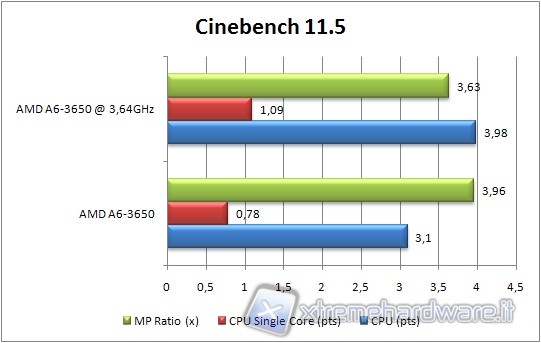
The improvement is clear and we can notice it from the figure recorded in the "CPU" for the tests carried out using all the cores on the CPU; the result is well above the standard value.
Equally we can see how even the single core performance gets significantly better than a core operating at standard frequency.




